Do engineers use AutoCAD? You betcha, engineers from all walks of life use AutoCAD to make their work more efficient and nearly effortless.
AutoCAD, a Computer-Aided Design (CAD) software, has revolutionized the world of 2-D and 3-D designs since its launch in 1982 by Autodesk. I mean, can you imagine engineers pre-1970s painstakingly drawing designs by hand, with the utmost patience and precision?
Now, let’s dive into 7 questions about AutoCAD in engineering and get a real feel for this software.
#1 What type of engineering work calls for AutoCAD?
Engineers turn to AutoCAD when they need their drawings to be:
- Accurate
- To-scale
- Detailed
- Easily shared digitally
Sure, AutoCAD isn’t the go-to program for every engineering application. But, think of it like a Swiss Army knife—it can do a bit of everything for all engineering fields. Plus, it’s user-friendly and it just works!
Is AutoCAD the only drafting program engineers use?
No way! There are plenty of other CAD programs out there. Here are a few examples of drafting software commonly used by engineers:
- Solidworks: Mechanical engineers love this one for 3D rendering. Autodesk Inventor is also popular for this kind of work.
- Catia: Aerospace engineers use Catia for aircraft surface modeling. It even has loads of plugins for analyzing specific design elements.
- ProEngineer: Automobile engineers turn to ProEngineer for designing mechanical parts of cars, like chassis or powertrain designs.
I’ve tried my hand at Fusion 360, Inventor, Solidworks, Creo, and Microstation. They’re all pretty similar, but mastering the nitty-gritty takes time. For simple tasks, you can learn the basics in just a few days, thanks to YouTube.
Personally, I’m a fan of AutoCAD, especially since I don’t do overly complex CAD designs. But when it comes down to it, your choice of CAD software depends on:
- The type of work you do
- Your preferred user interface
- Industry preference
#2 Why is AutoCAD still so popular, even with more advanced CAD programs available?
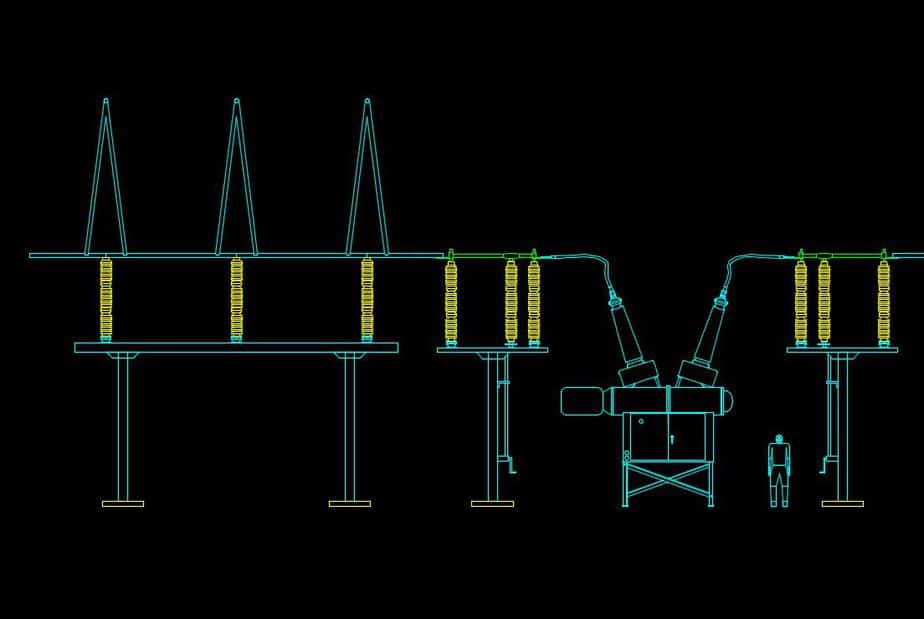
#1 Timeless consistency: AutoCAD’s core program has barely changed in decades. What you knew 15 years ago still applies today, making it a breeze to switch between different versions. It’s kind of like how engineers never get tired of Microsoft Excel.
#2 User-friendly: Many CAD programs can be overly complicated, especially when you just need quick, simple designs. AutoCAD, on the other hand, is a piece of cake to use.
#3 Budget-friendly: Fancy CAD software can cost an arm and a leg, which is simply too much for many engineering firms. AutoCAD, however, is easy on the wallet when it comes to licensing costs.
#4 Versatility: AutoCAD caters to every industry, and with add-on packages, it can emulate other CAD programs while keeping its familiar interface and workflow. In comparison, other CAD programs like Solidworks and Revit only excel in a few specific engineering fields.
#5 Quick edits: AutoCAD makes it a breeze to quickly make simple changes.
#6 Easy on the system: AutoCAD runs like a dream on older computers, while other CAD software demands cutting-edge tech for even the most basic tasks.
#7 A classic choice: AutoCAD has been around longer than most CAD programs, giving it a massive user base. It’s like English—a universal language with a thriving online community, ready to help you tackle any problem you might face.
#8 Customization galore: AutoCAD offers limitless customization options, from tweaking text styles to importing various drawing files. And let’s not forget Autolisp, AutoCAD’s built-in programming language for custom commands, or the ability to use Visual Basics to personalize your AutoCAD experience.
#3 AutoCAD is everywhere
Every engineering company and state agency I’ve encountered uses AutoCAD to some extent. Plus, every client I’ve worked with has AutoCAD installed.
This makes exchanging AutoCAD files a walk in the park. I can even confidently send people AutoCAD drawings without bothering to ask if they have the software. It’s just that widespread.
I’d even compare AutoCAD in engineering to a USB stick. Everybody has a USB port on their computer, ready for action.
#4 An expansive online community with a wealth of resources
There’s no shortage of free online resources for all things AutoCAD-related. You’ll find active forums and tons of YouTube videos, so you won’t have to pull your hair out trying to solve simple problems.
Nine times out of ten, a quick Google search will lead me to the answer I need. This alone makes AutoCAD incredibly appealing. Heck, you could even teach yourself AutoCAD just by scouring the internet.
To give you some perspective, I use a bunch of different engineering programs. Most of the time, I end up paying thousands of dollars for lackluster customer support. Worse still, there are barely any online resources available for these programs. It’s a nightmare when I’m up against a project deadline.
#5 Want to learn AutoCAD for free?
If you’re short on cash and can’t afford an AutoCAD license, don’t worry. Try one of these free CAD program alternatives:
The skills you gain from these free tools will transfer beautifully to AutoCAD. Once you’ve honed your abilities, you can invest in an AutoCAD subscription.
And just to reiterate, the online AutoCAD community is enormous. There’s a wealth of easily digestible, free information out there—so much, in fact, that you might feel a bit overwhelmed.
#6 How long does it take to learn AutoCAD?
As someone with a knack for math and computers, I picked up AutoCAD pretty quickly. Your learning curve, though, will depend on the kind of work you want to do and how proficient you aim to be.
Think of it like typing – sure, you can peck out an essay with just two fingers, but you’ll never be as efficient as when you use all ten.
Mastering AutoCAD means diving deep into its features and practicing relentlessly. I could show you the ropes for basic drawings in just a couple of hours.
To be honest, there are still many AutoCAD features I haven’t mastered, but that’s okay – I’m a whiz with the tools I use regularly. And if something new comes up, I’ll learn it on the fly.
Here are some down-to-earth tips to boost your AutoCAD skills:
- Drafting class: Take a class to develop good drafting habits from the start.
- Program libraries: Get familiar with the drafting libraries specific to your engineering field.
- Drafting commands: Learn shortcuts and commands to speed up your drafting process.
#7 Is AutoCAD becoming obsolete?
Certainly not. AutoCAD didn’t become an industry standard overnight just to fizzle out. But, you could call it a dinosaur since it’s been around for almost 40 years. In some situations, it’s not the best option. Here’s a quick list of release dates for some popular CAD software:
| CAD Programs | Year released |
|---|---|
| ADAM | 1972 |
| CATIA | 1977 |
| Autodesk AutoCAD | 1982 |
| ProEngineer | 1988 |
| Creo | 1988 |
| SolidWorks | 1995 |
| Autodesk Revit | 1997 |
| Autodesk Inventor | 1999 |
For instance, more people are using programs like Revit because, for certain tasks, it outshines AutoCAD. If your work aligns with their core features, you’ll want to learn their software.
Let’s be real – keeping up with technology is crucial for excelling in engineering. You need to harness the power of different tools to perfect your craft. It’s like having a toolbox – you can’t build the perfect home with only a hammer; you need a variety of tools at your disposal.
“Do engineers use AutoCAD?” wrap up
As an engineer, it’s wise to get a solid grasp on AutoCAD. Once you’re comfortable with one drafting program, you can easily pick up others since they share many similarities, each with their own strengths and weaknesses.
I’d recommend getting acquainted with all CAD programs relevant to your field. This will give you a competitive edge, especially since AI and automation will reshape the engineering job market. In the future, drafting might be all about reviewing AI-generated work…
So, what about you? Do you use AutoCAD or any other drafting programs? What’s your favorite CAD program?
